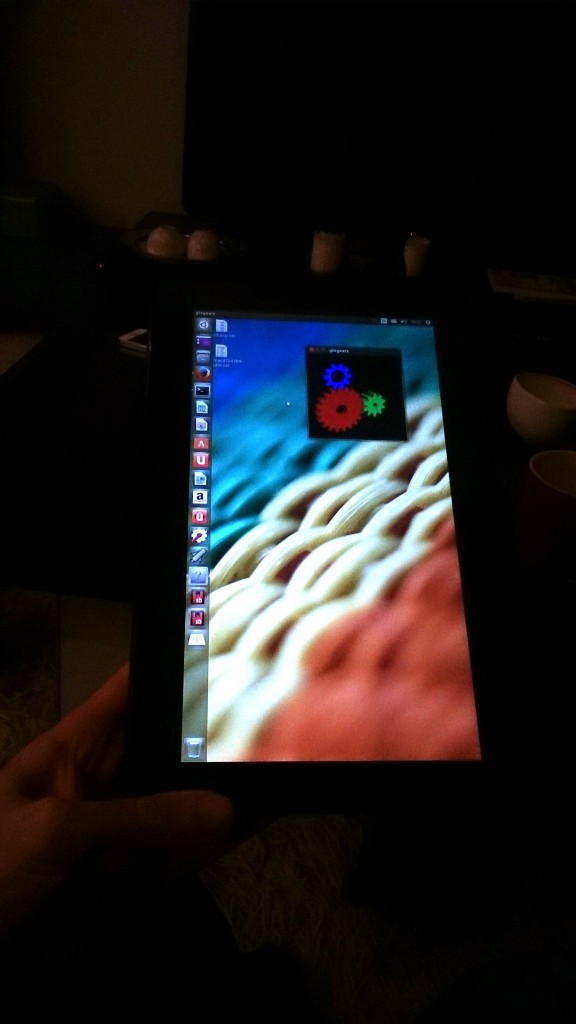A year and a half on, it’s much easier to get a fully-working Linux install on the Asus Transformer T100TA. Remember when nothing really worked, and we had to jump through hoops just to get battery monitoring, or power off working? And wifi was just a pain? How things have changed…
Author: admin
Communicating with the UPiS UPS from RasPlex
StandardAs part of my recent media centre build, I wanted to have a Raspberry Pi running RasPlex power down gracefully when power was removed. The UPiS Advanced UPS to the rescue! Despite the terrible name, this UPiS comes complete with a battery and UART so that the power status can be monitored from the Raspberry Pi.
The script is straightforward enough — it queries the UPiS every few seconds. If it detects that power is removed, it shuts itself down and triggers the “file sfe shutdown” on the UPiS. After 30 seconds or so, with everything safely shut down, the UPiS cuts power.
The script is in Python and requires PySerial. However, RasPlex is very bare-bones, python libraries can’t be compiled and nothing can be installed (there is no package manager). It turns out, however, that this doesn’t matter — PySerial can be installed to a local folder and run from source.
The (small) code and instructions for running are on my GitHub repository. PySerial is included.
About Me
StandardBased in Shanghai, China, I’m an experienced knowledge and digital marketing leader with a particular interest in social media and web application design.
I’m passionate about sharing knowledge, and am a strong advocate for open source and software freedom.
Some of my recent personal work includes:
- WP-United: A project that integrates leading social software to make better social sites. WP-United empowers hundreds of communities all over the web, from small university clubs to large newspapers and corporate intranets.
- rmbtb.com: One of the first Bitcoin exchanges in China, with top notch security and features, including an advanced secure API. One of the few Bitcoin sites not to get hacked and lose a bunch of money! RMBTB is now closed due to Chinese legislation banning Bitcoin.
Raspberry Pi-powered waterproof Plex media centre
StandardHow to build an on-wall media centre from scratch…
Ubuntu (or other Linux) on the Asus Transformer Book T100
StandardThis post is now out of date — see the latest update, here
The T100 is a nice little convertible tablet/netbook.
My aim is to get a “perfect” Ubuntu installation on the T100, such that it can be used successfully as a daily machine in both netbook and tablet modes.