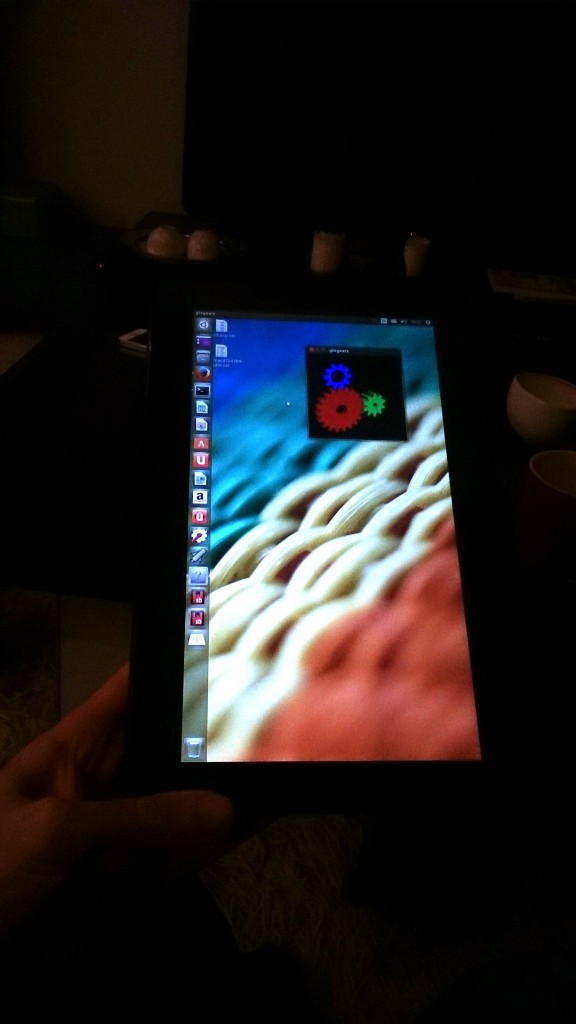How to build an on-wall media centre from scratch…
Linux
Ubuntu (or other Linux) on the Asus Transformer Book T100
StandardThis post is now out of date — see the latest update, here
The T100 is a nice little convertible tablet/netbook.
My aim is to get a “perfect” Ubuntu installation on the T100, such that it can be used successfully as a daily machine in both netbook and tablet modes.
Ubuntu server: /xcache.so: cannot open shared object file: No such file or directory
StandardIf you keep getting this spamming your PHP error log, it is likely because PHP xcache was installed previously and then uninstalled, but its configuration files were not cleared out. This could have happened at an upgrade or when you chose a different cache system.
You can check if you have xcache installed by doing sudo dpkg -s php5-xcache | grep Status. If the status shows as "deinstalled" but with config files left, you can simply purge it with sudo apt-get remove --purge php5-xcache .
Then restart Apache: sudo service apache2 restart. Your error log should now be spam free.
Reboot TP-Link router remotely or automatically
Standardusing cURL or wget, it’s easy to reboot a TP-Link router from a terminal or command line. Put it in a script and schedule it to run automatically if your router overheats or is flaky:
in OSX (using cURL):
curl --user username:password http://192.168.1.1/userRpm/SysRebootRpm.htm?Reboot=Reboot > /dev/null
If you have wget by default instead of cURL (i.e. most *nix):
wget -qO- --user=username --password=password http://192.168.1.1/userRpm/SysRebootRpm.htm?Reboot=Reboot > /dev/null
Replace username and password with the admin username and password of your router. Replace 192.168.1.1 with the IP address of your router.
If you have Windows, with neither of the above, and don’t want to download wget, try using bitsadmin to create a download job.
Fixing problems with Dovecot – Postfix mail server after Ubuntu server upgrade to 11.10
StandardThe thing that scares me most about server upgrades is the mail server… the thought of having to reconfigure the many interdependent servers and processes involved is horrible.
So I wasn’t pleased to find my postfix-dovecot installation dying on upgrade from 11.04 to 11.10. I couldn’t sent outgoing mail or receive inbound.
Fortunately I wasn’t an “early upgrader”… both issues were easy to find and fix.