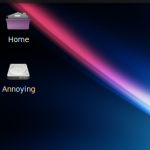I have several network NFS shares that I mount in Ubuntu using /etc/fstab. While this works fine, recent versions (I think it has been annoying me since Edgy) of Ubuntu have an annoying habit of creating a desktop icon for each share.
A desktop icon is fine for an SD card, or a USB stick, but it’s not ideal when you have a ton of network shares.
It is easy to turn off all desktop icons for mounts using gconf-editor. But I still want some of them (such as the aforementioned USB sticks) to show — just not the NFS mounts.
As it turns out, the solution is actually obvious: semi-permanent items should be mounted in the right place, under /mnt. If you mount elsewhere, e.g. under /home, you get the annoying icon. Under /mnt? No icon.
Although this turned out to be quite obvious, it is new to me — for well over a year now I’ve just had all desktop mount icons turned off waiting for the solution.